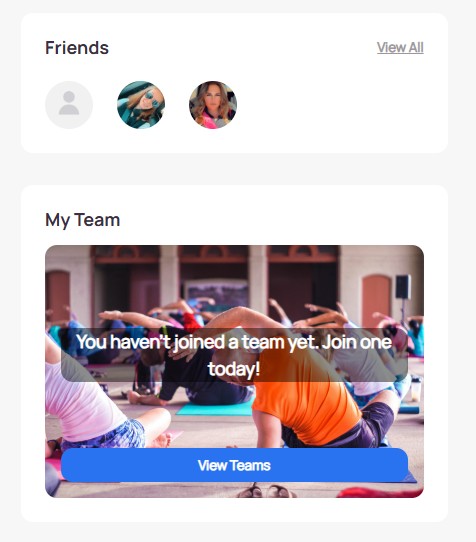Walk to Health Team Challenge
April 7th to June 30th
Southwest Nebraska Public Health Department’s annual Walk to Health Team Challenge runs from April 7th to June 30th this year. This free walking program lasts for 12 weeks and is open to residents of all ages in the SWNPHD nine-county service area: Chase, Dundy, Frontier, Furnas, Hayes, Hitchcock, Keith, Perkins, and Red Willow.
This year a new step-tracking app called Be Well is being provided by Community Hospital of McCook’s Wellness for Life program. You can use the website or the mobile app to create an account and connect a device to track your steps.
DESCRIPTION
GET FIT ON ROUTE 66
Make a team of 10 people or less and let’s get walking. Though Route 66 was decommissioned in 1985 people from all over the world still flock to this iconic highway. Let this historic road inspire, delight, and charm your team via the unique stops along the way. Your team will start in the heart of Chicago and travel through 8 states all the way to the California coast all the while getting fit and having fun. See for yourself via this virtual map why the "mother road" of the US still lures thousands every year to take a journey from the heartland to the coast 30 years after being taken off the literal map.
Everyone who participates in the 12-week challenge and fills out an evaluation of the program will receive a free Walk to Health t-shirt.
Teams can have fun competing against each other or going for the most steps. The top team will receive a special prize provided by this year’s sponsor Chase County Community Hospital.
INSTRUCTIONS
To register for the walking challenge:
- Go to https://walktohealth.thrives.app/login
- Log in to your account or create an account if it is your first time.
- You may also download the Be Well app by TerryBerry from the App Store or Google Play.
- After you create your account, join a team or create your own by scrolling to the team section.
- You can register as a team of 2 to 10 people.
- Then add your team to the “Get Fit on Route 66” Challenge.
You will be able to connect your fitness device to track activity automatically, or you can manually enter your daily steps into the app or on the paper step journal. Download the paper step journal here.
If you are unable to set up your account in the mobile app, please go to https://walktohealth.thrives.app/login on your computer to set up your account.
Click View Teams

Join a team from the list or click CREATE A NEW TEAM.
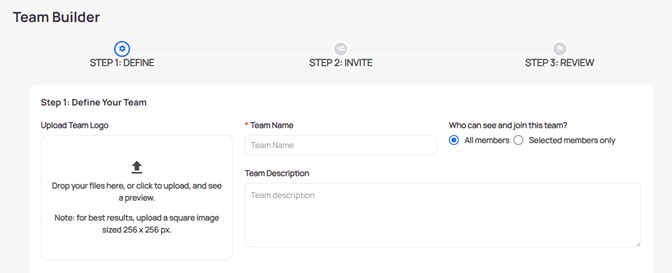
Name your team and upload a picture or let it choose a picture for you. The team description is optional. Make sure to choose who can see and join your team – pick between All members or Selected members only. Then click Next.
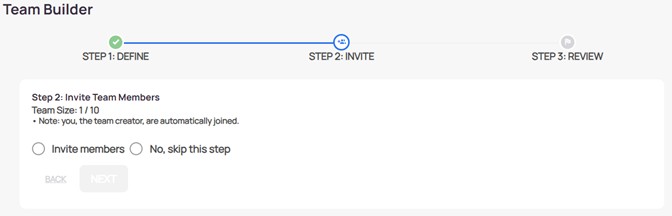
Then choose if you want to invite other members or skip for now.
You will need to know their usernames to invite them.
Then Submit.
Once your team is created you can add it to the Challenge.